Trust Anchor FAQ
I'm getting the message "No response from device. Reset manually and try again". What should I do?
This message is generated by some of the development tools when the device fails to respond to commands being sent to it when in Command Mode. There are three things to try:
- If using the Developer board, reset the MULTOS device by moving S2 down and back up. This cycles the power to the device whilst leaving the USB port connected.
- Pull pin 9 low momentarily to cause a reset.
- Disconnect from the PC USB port and reconnect
How do you view global variables in Eclipse when debugging?
Use the “Expressions” window as shown below:
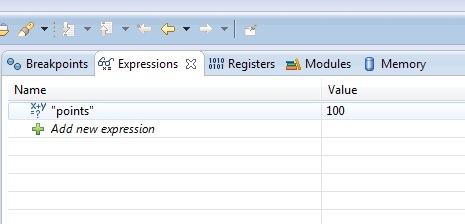
Why can't I allocate as much session memory in Embedded Mode as I can in Command Mode?
In Embedded mode, MULTOS creates a cache for each application’s session memory so that when it switches between applications (triggered by events) it can copy in the session memory for the activated app. So, if you allocate 100 bytes of session memory in your application, MULTOS uses another 100 bytes for the cache.
It is best to consider that session should be used where you need data to persist between events and not used as a general scratchpad area. If you need a general scratchpad area, public memory or a buffer created on the stack could be used.

